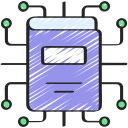Breadboards, Wires, and Clean Circuits
Breadboards connect rows or columns in specific patterns. The power rails often run the length of the board, while the center is split by a groove. Verify the layout before plugging in; a minute of checking beats an hour of confused troubleshooting.
Breadboards, Wires, and Clean Circuits
A beginner once spent an evening chasing a phantom bug. The fix was flipping the LED around. That tiny long leg matters. If your circuit seems haunted, reverse the LED, reseat the jumpers, and narrate your checks calmly to catch overlooked details.