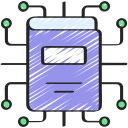Today’s Theme: Exploring Arduino: Easy Projects for Starters


Your First Steps with Arduino
For easy starter projects, Arduino Uno is a dependable choice with abundant tutorials and examples. Nano saves space on breadboards, while Mega adds extra pins if you plan to grow quickly.
Your First Steps with Arduino
A beginner kit with LEDs, resistors, a buzzer, buttons, jumper wires, and a breadboard covers most early projects. Add a temperature sensor, photoresistor, and potentiometer for rewarding, quick wins.
Three Simple Weekend Projects
Connect an LED through a 220Ω resistor to a digital pin and ground, then modify the delay to change the rhythm. Celebrate each blink and share your timing experiments with us.
Three Simple Weekend Projects
Wire a momentary button with a pull‑down resistor, then drive a small buzzer on press. Add a short tone sequence for fun feedback, and post your melody twists in the comments.

Wiring Wisdom for New Makers
Remember that breadboard power rails can be split; verify continuity with a quick test. Seat jumper wires fully, avoid crossing long spans unnecessarily, and keep LED polarity obvious with careful orientations.

From delay() to millis(): Smoother Timing
delay() pauses everything, which feels simple but blocks buttons and sensors. Using millis() lets you schedule actions without freezing your sketch, keeping blinks, inputs, and serial messages responsive together.
Debouncing Buttons Without Frustration
Mechanical buttons chatter when pressed, causing multiple unwanted triggers. Add a tiny timing window using millis(), or use a debouncing library, and you’ll get crisp, reliable button events every time.
Functions That Keep Code Clear
Extract repeated actions into named functions like readTemperature() or playBeep(). Your loop becomes a readable story, and changing one detail later takes seconds instead of cluttered, risky edits everywhere.
A First Success That Sparked Curiosity
Maya uploaded Blink after three tries, then changed the delay and watched a new tempo dance across her desk. That one change convinced her she could shape behavior with code.
Sharing Progress Invited Helpful Advice
She posted a photo of the blinking LED and asked why the resistor mattered. Within minutes, friendly makers explained current limits, safe wiring, and shared tips that unlocked her next project.
Small Wins Lead to Bigger Dreams
After Blink, Maya wired a button and buzzer, then a temperature monitor for her plants. Each tiny project felt like a stepping stone, building confidence toward playful, practical, personal inventions.

Troubleshooting Like a Pro, Even as a Beginner
Confirm the board powers on, grounds are common, and parts face the right way. Flip the LED if it stays dark, and verify sensor pins match the correct datasheet layout.
Troubleshooting Like a Pro, Even as a Beginner
Sprinkle Serial.print messages to display sensor values, button states, and timing. Seeing data changes in real time points directly to wiring mistakes, bad assumptions, or logic errors hiding quietly.

Join the Journey and Keep Building
Post photos of your breadboard, snippets of code, and short notes about what surprised you. Your documentation helps future you, and inspires fellow starters to try their first Arduino project today.